How-To: Integrate Website Forms Automatically into Urable
Option 1: Use the Website Form To Integrate with Urable
This is the most ideal situation, as this retains reporting and Urable integration.
Step by Step Instructions on integrating form leads automatically into Urable
Updated December 2023
Here is the software you will want to be logged in on:
- Zapier - Zapier will connect apps and services together to automate repetitive tasks and save you time.
- Urable - Urable™ is an application designed for automotive businesses
- Google Sheets
Note: The free plan of Zapier has a 15 minute update time. Which means a form lead from the website will not be instanaeous to Urable unless you elect to upgrade your plan.
Step 1: Request Google Sheet Integration via your Website Comment
- Current customers, Login to your website
- Leave a comment on your site and indicate to us which email you want us to share a Google Sheet with.
Example "Please connect form to a Google sheet and send access to <insert your google email>" - It typically takes us 1 business day to integrate and setup your contact form into a Google sheet. We will send you an email once this is complete.
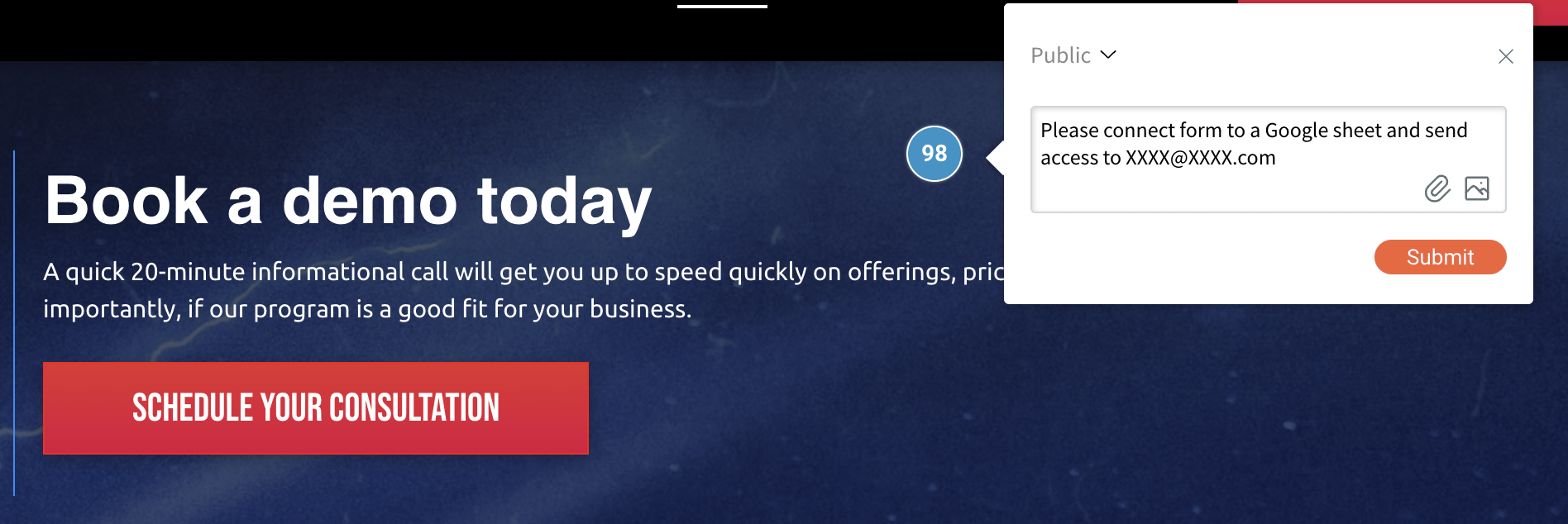
The rest is your step-by-step in Zapier/Urable
Create a Zapier account
Step 2: Ensure Your Google Sheets are Integrated
Detailer's Roadmap will do all the steps on our side to ensure this is set up properly. However, in order to properly connect your contact form through Urable, you need to make sure you have the Google Sheets access available in your google account.
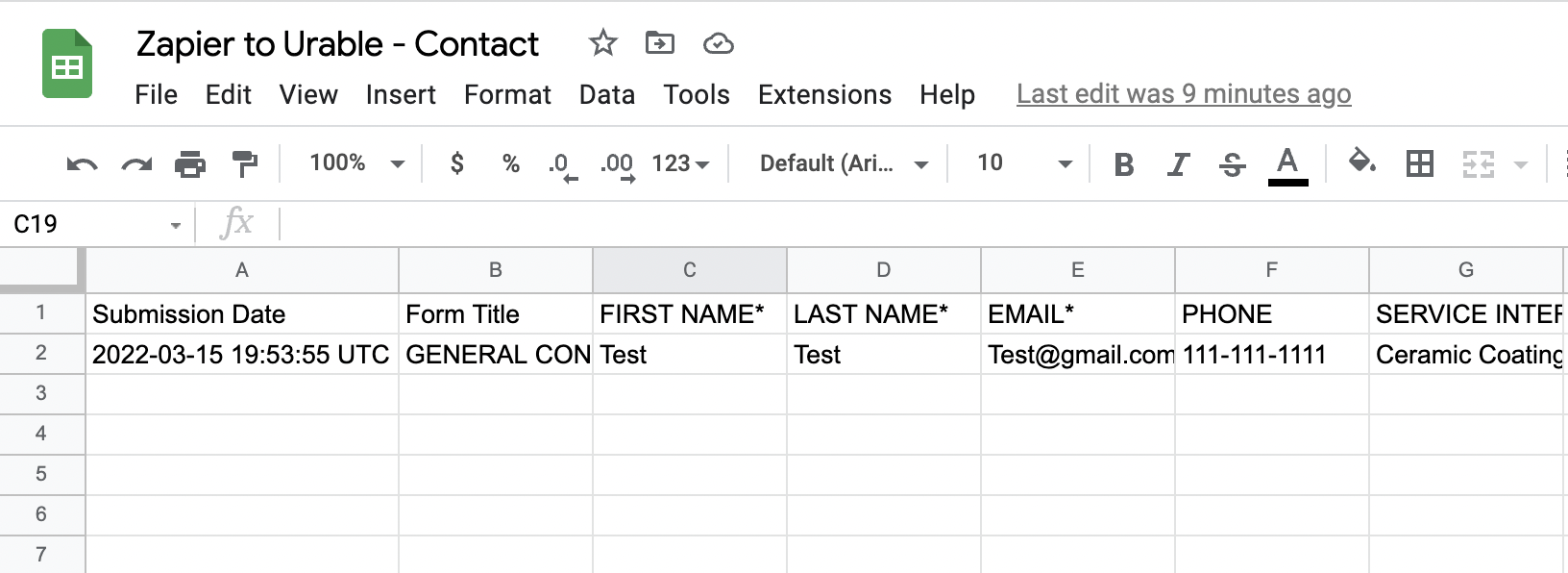
Step 3 Create / Log In to Your Zapier Account
Creating a Zapier account is fast, easy, and free. Fill out the requested information and finish creating your account. If you have an account, Log into your account.
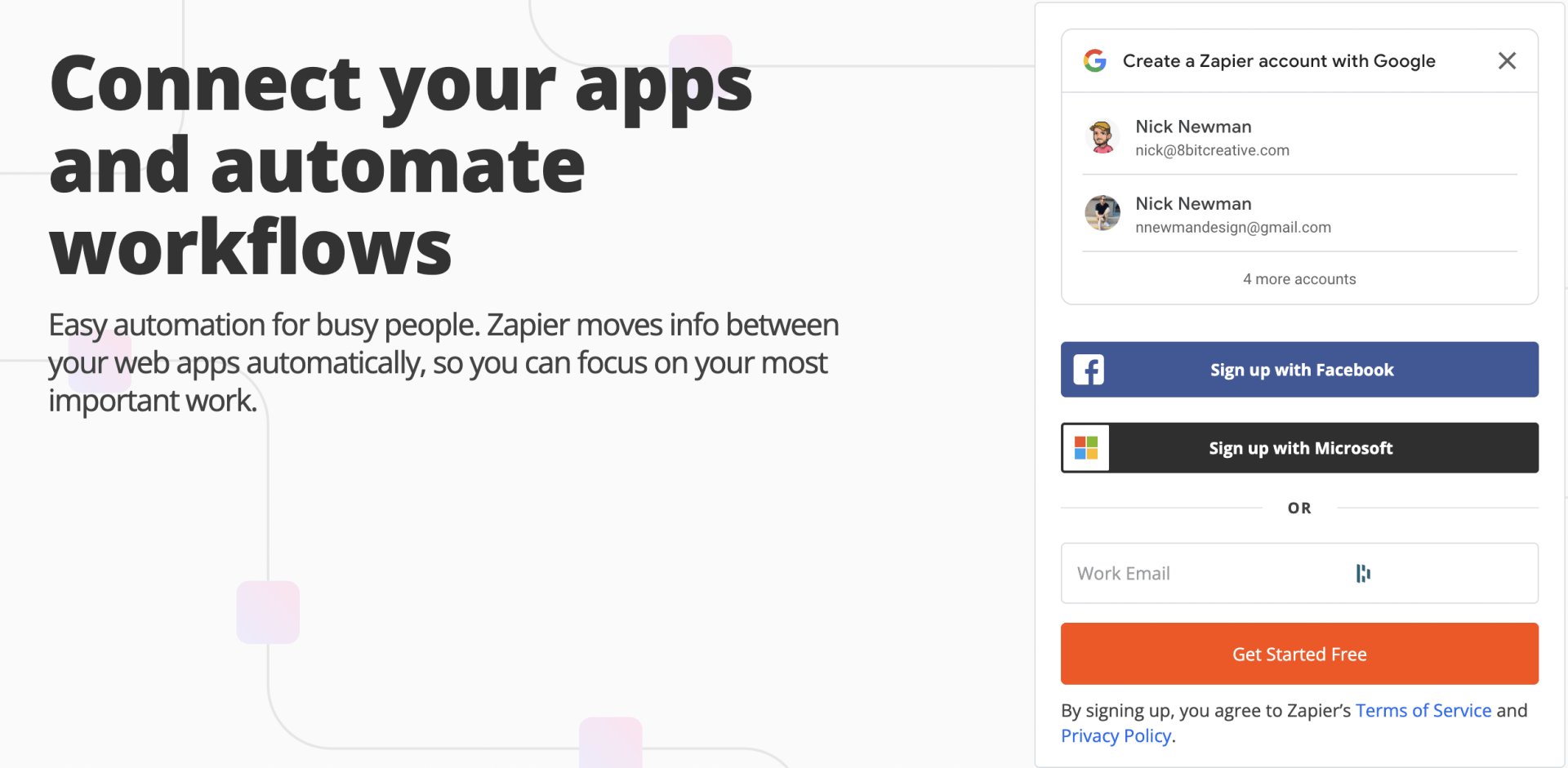
Setup your Zap from Google Sheets to Urable
Step 4: Click 'Create a new Zap' in the top left corner of your Dashboard
After logging in or creating your account, you will be sent to your Dashboard. From there to start creating your Zap to integrate Urable with your contact form, click 'Create Zap' on the top left corner of your screen.
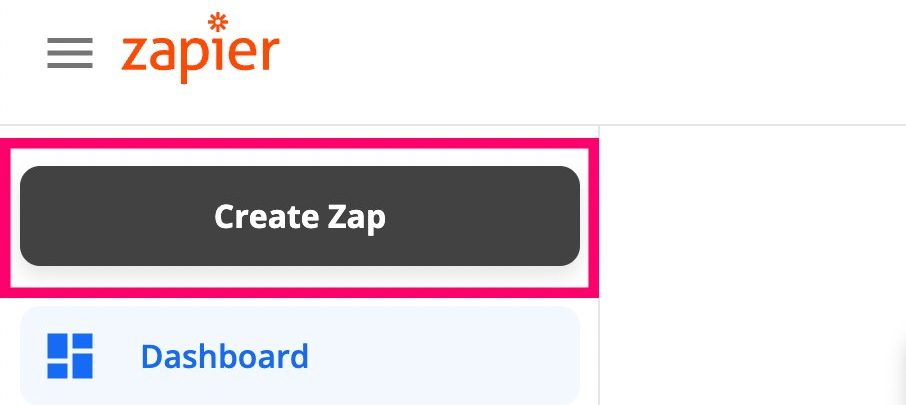
Step 5: Click 'Google Sheets' Under First Section
For the first section of creating a new Zap, make sure you click 'Google Sheets'. You can also rename your Zap at the top left screen at any time. It is important to have your zaps named, to ensure you know what the action does.
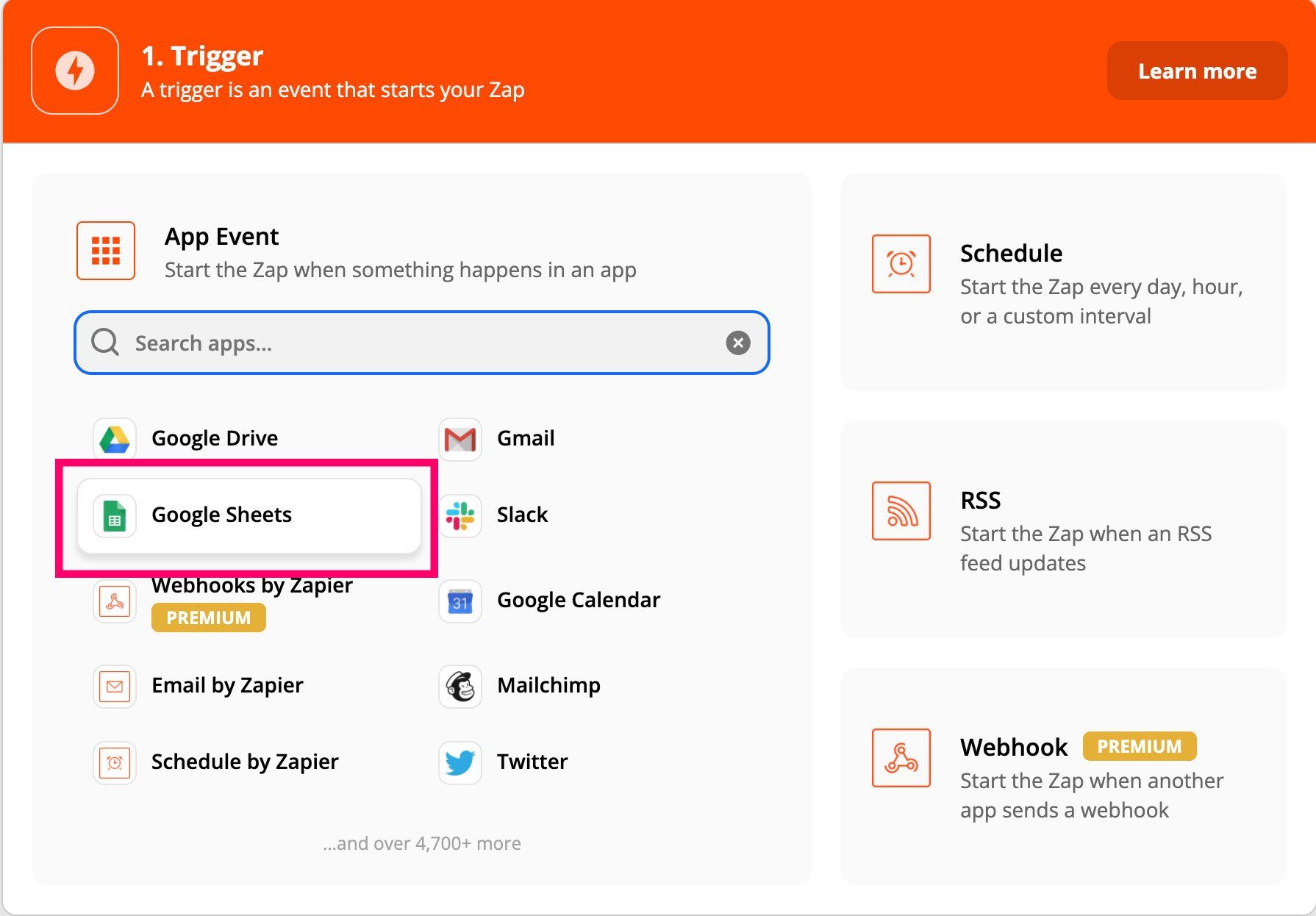
Step 6: Under Trigger Event, Click 'New Spreadsheet Row'
This will tell Zapier to intrigrate a new customer into Urable any time there is a new row formed on your contact form spreadsheet.
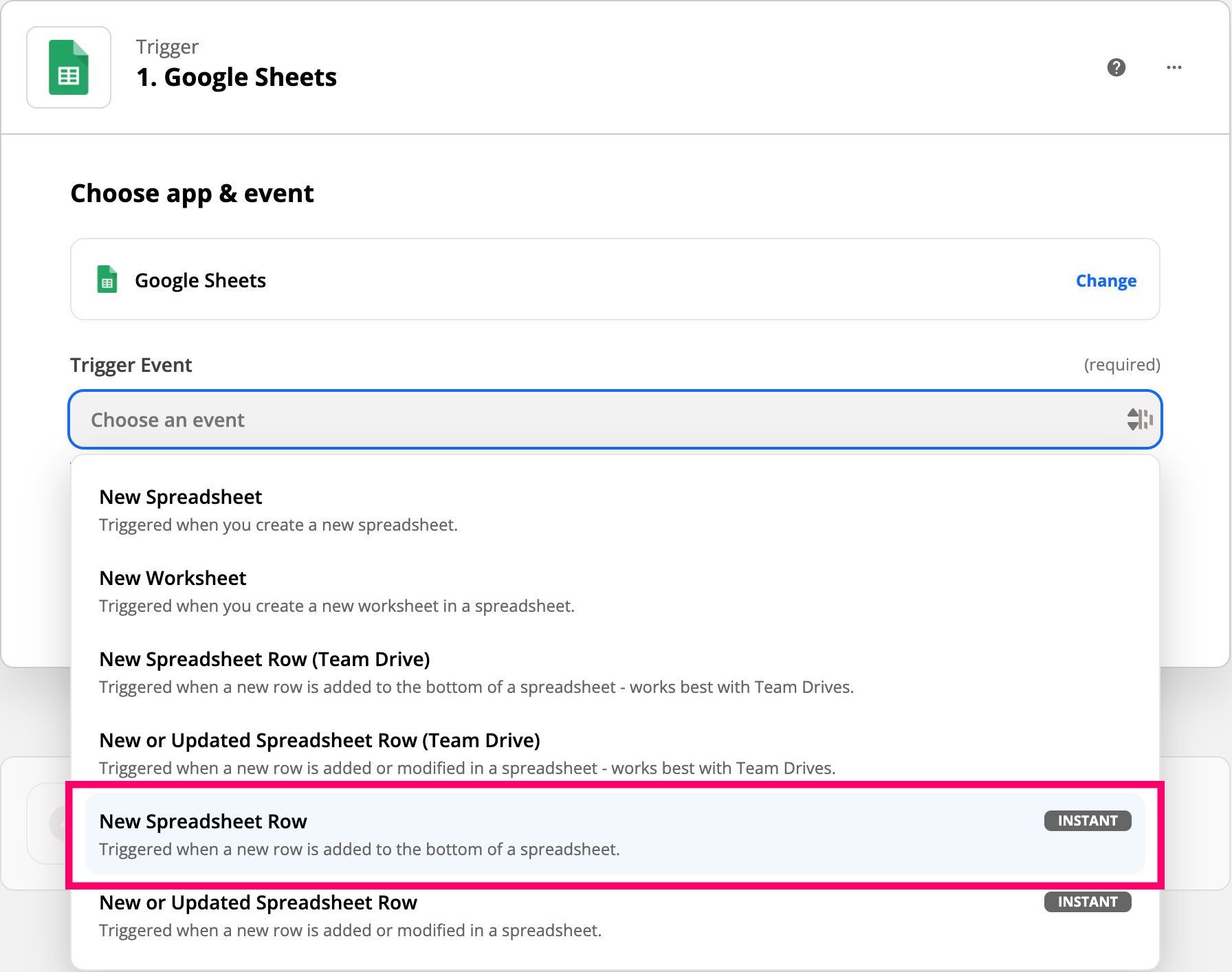
Step 7: Connect Google Drive Account and Select Under 'Choose Account'
Make sure that your correct Google account is selected, this would of been connected to the email you gave us. If it does not have the spreadsheet shared or created from that profile, nothing will show up for your spreadsheet selection.
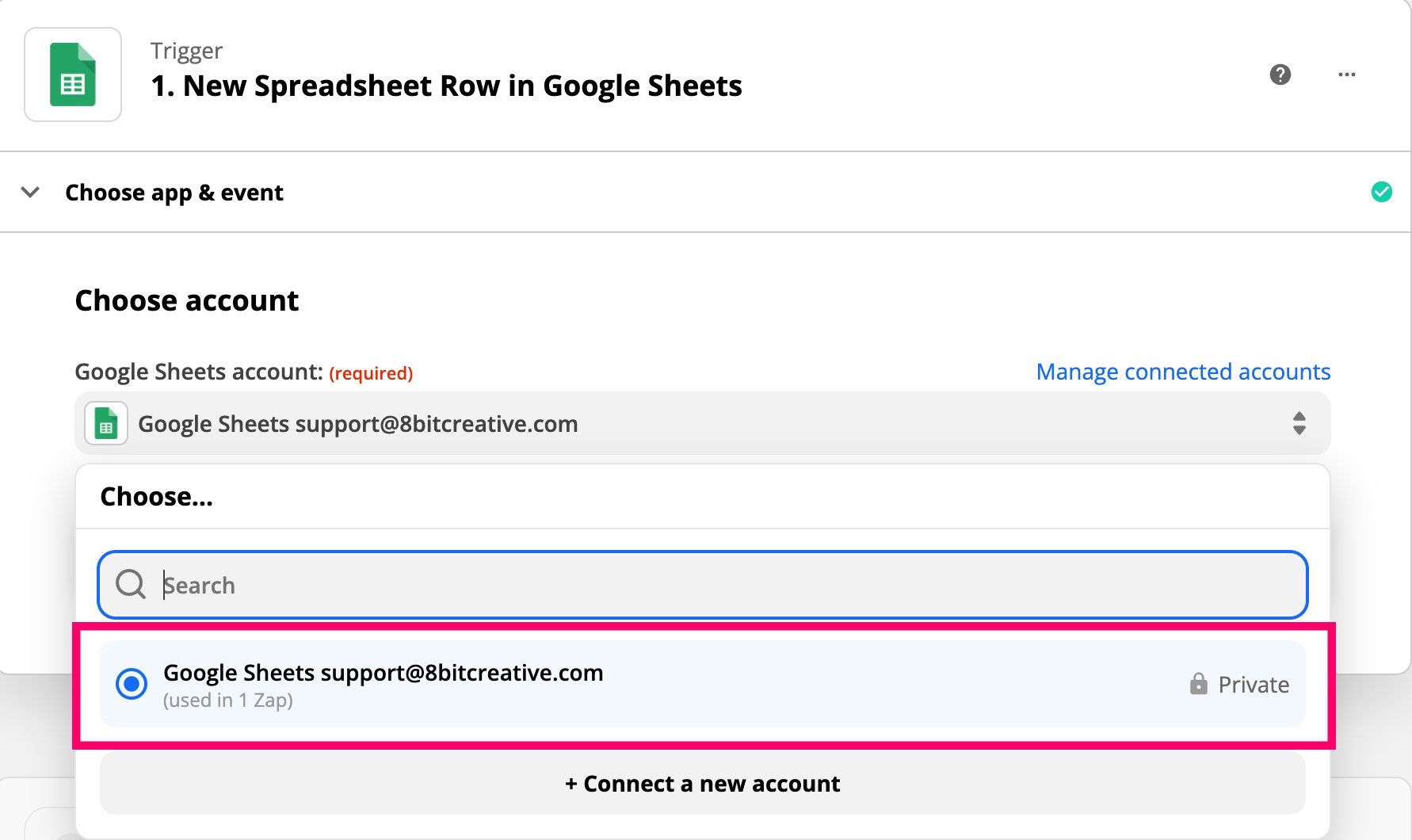
Step 8: Select the Contact Form Google Sheet and Select the Correct Sheet
Make sure to select the correct Google Sheet if your account has multiple sheets in your drive. From there, select the right sheet in your document. If you only have one sheet, there will only have one selection.

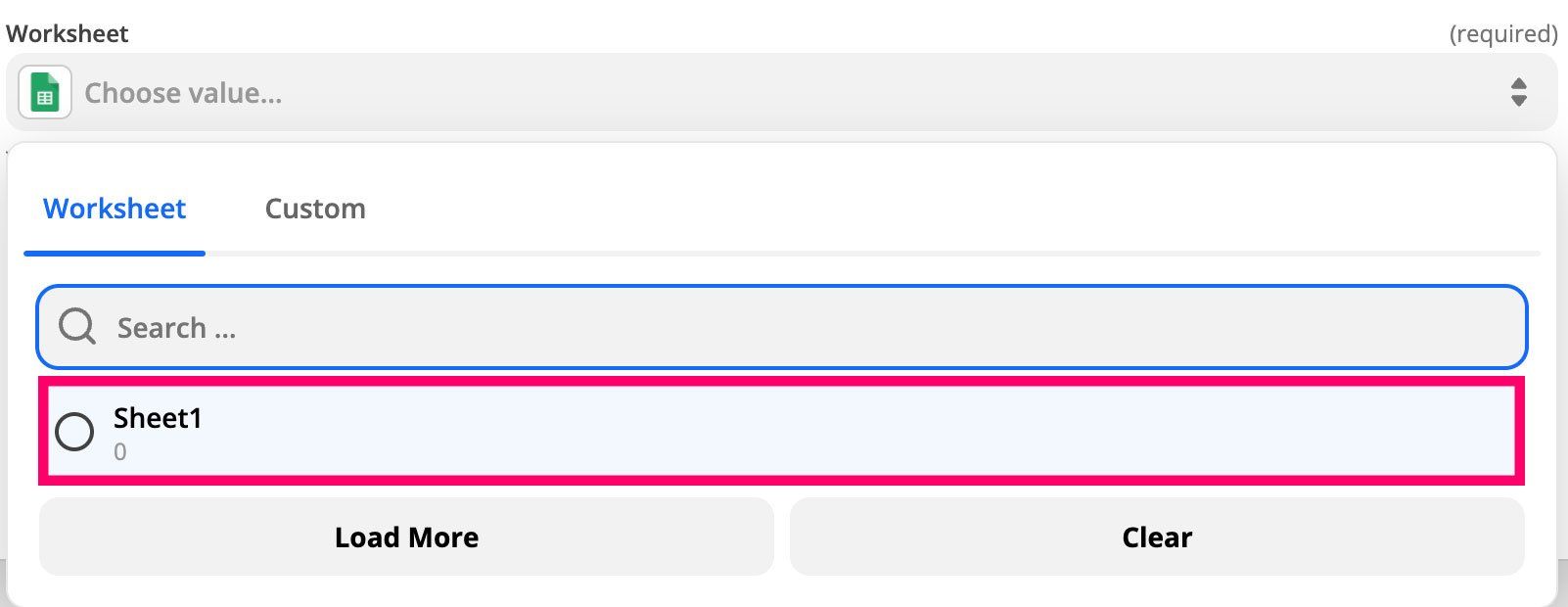
Step 9: Click 'Test Trigger'
To advance to the next steps, it is important to make sure your trigger works. Click the 'Test Trigger' button and see if the spreadsheet inputs below. If it looks correct, move onto setting up actions.
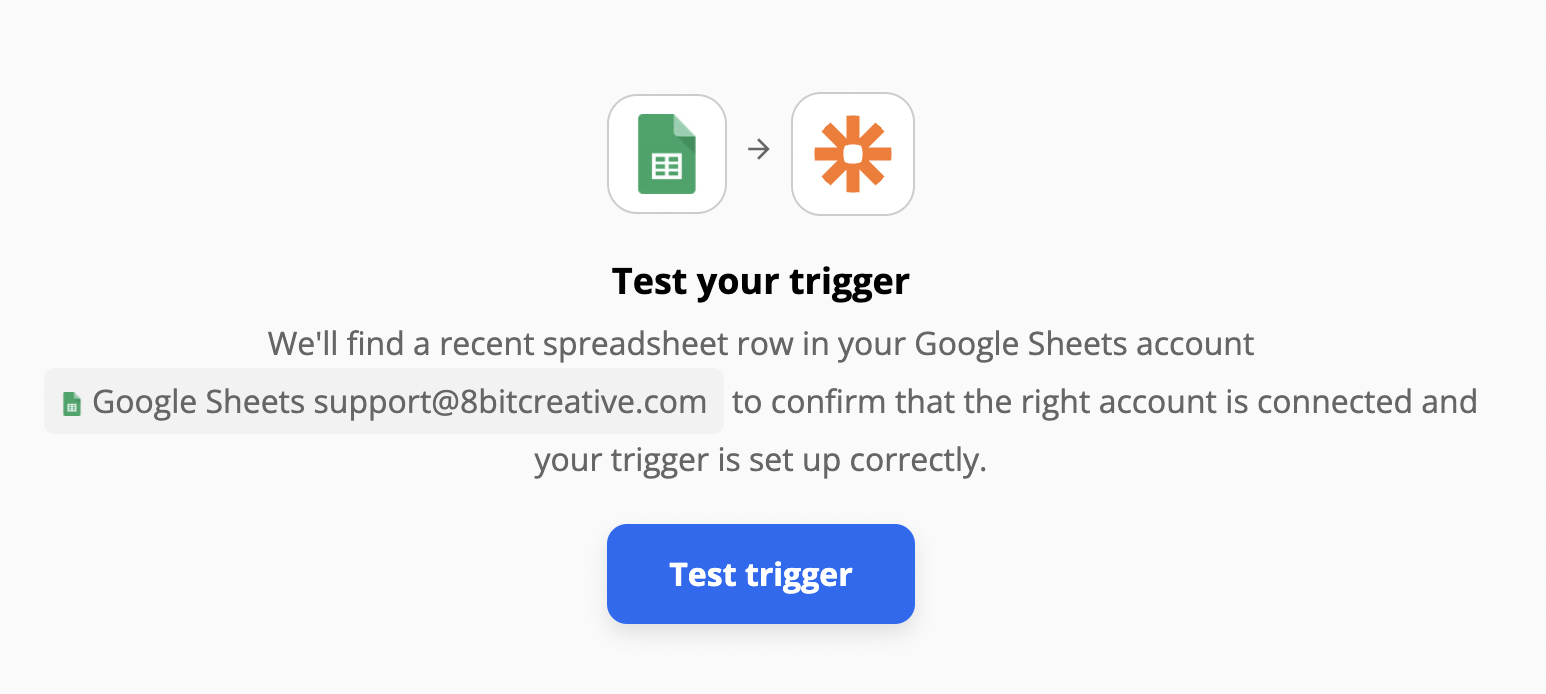
Setting Up Actions for your Zap
Step 10: Copy Your Urable API From Your Urable Account
Log into your Urable account. Under 'Integrations' and scrolling down you will see Zapier. Click the 'Copy' icon where the API key is. You will need this for the next step if you are setting up Zapier for the first time.
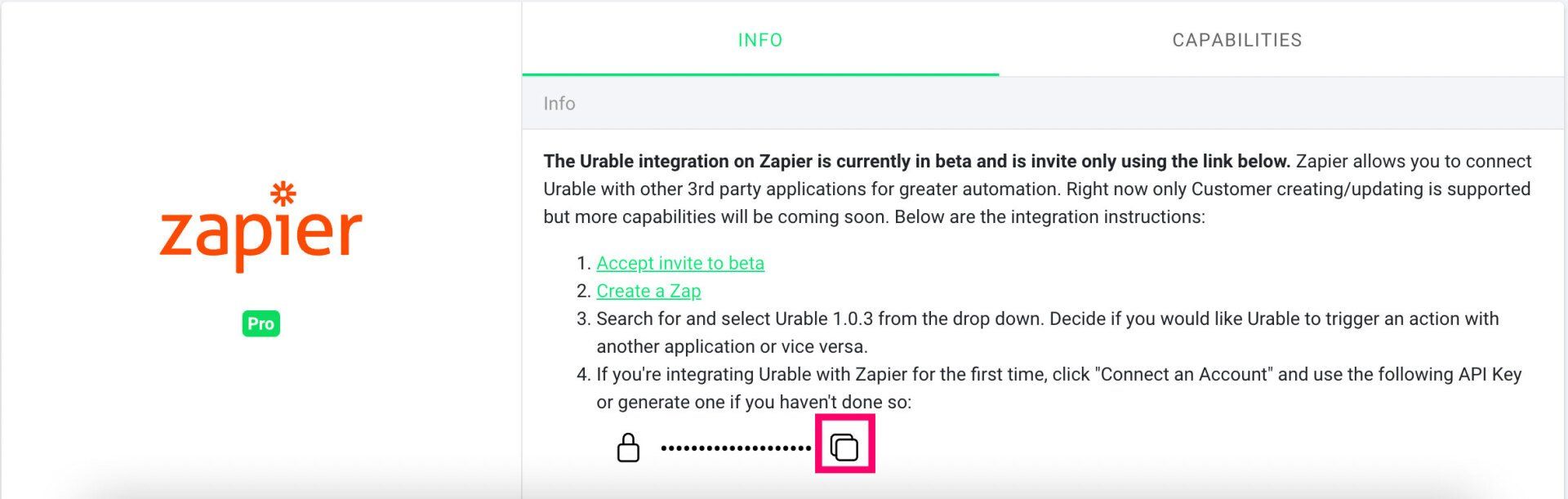
Step 11: Select 'Urable' and Paste the API Key - Select 'Update/Create Customer'
When you click Urable for the first time setting up a Zap, you will be asked to connect your account using the API key from your Urable account. Paste it there to get everything connected, and then select 'Update/Create Customer'. Click Continue and select your connected Urable account.
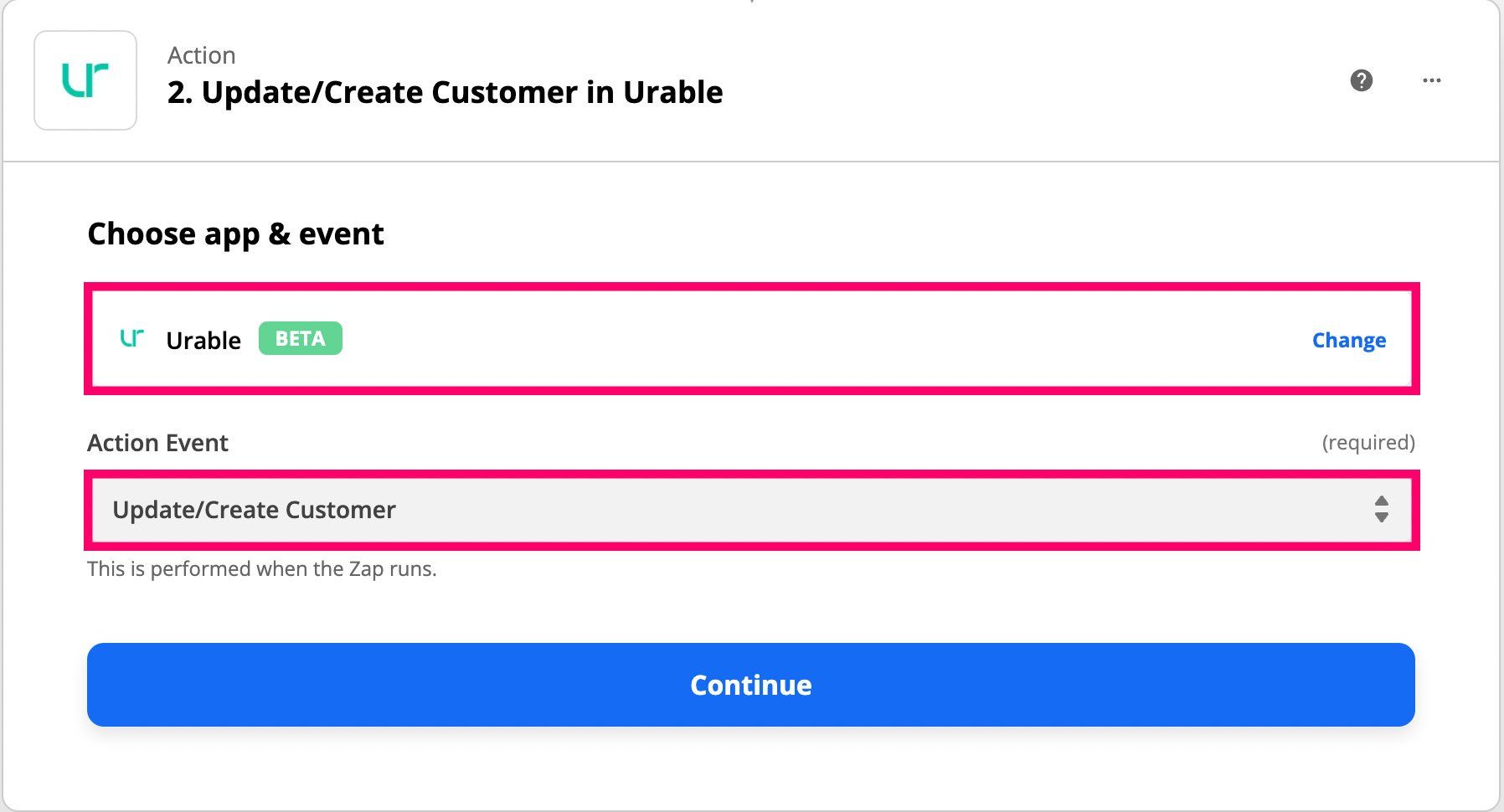
Step 12: Under Trigger Event, Click 'New Spreadsheet Row'
This will tell Zapier to intrigrate a new customer into Urable any time there is a new row formed on your contact form spreadsheet.
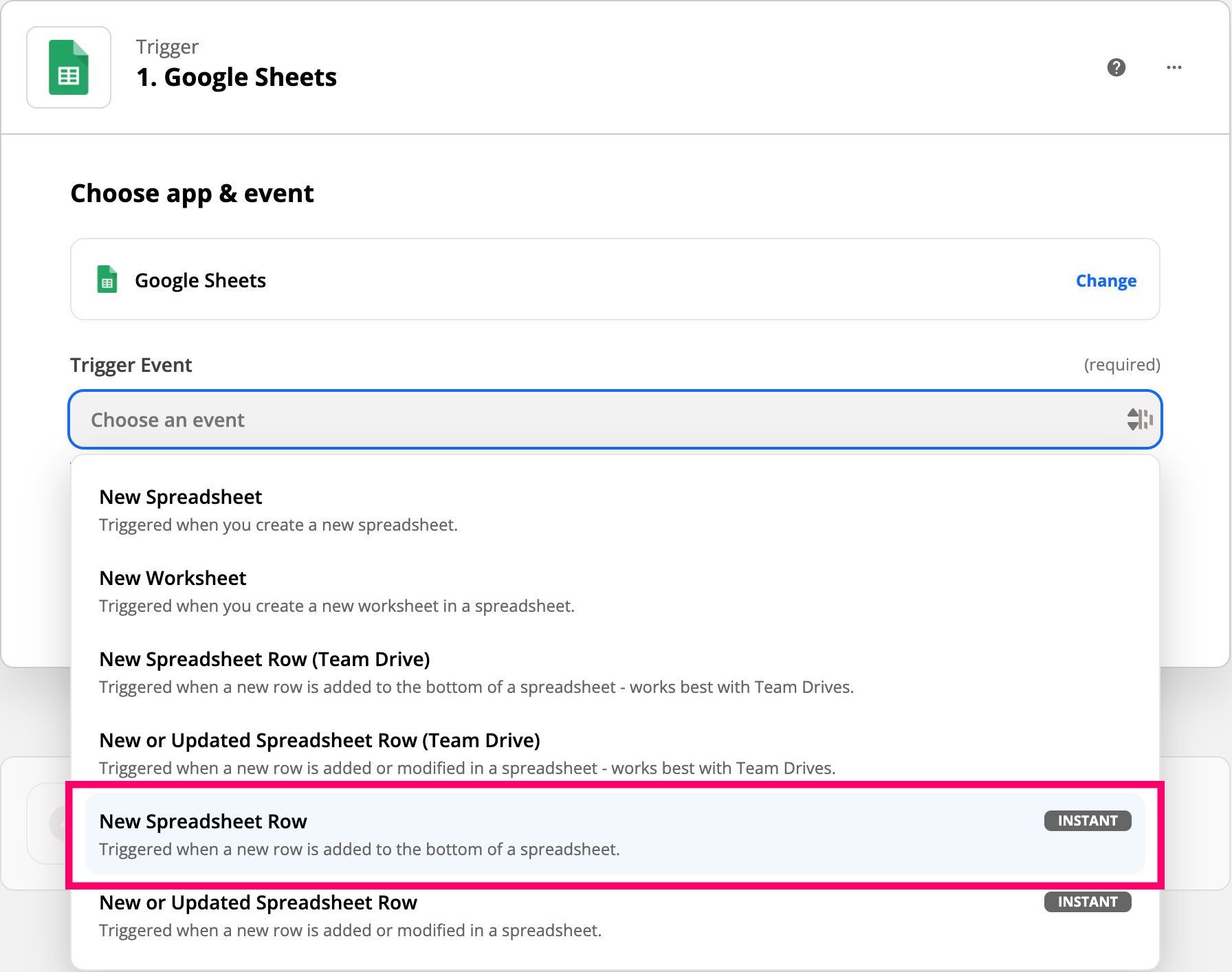
Step 13: Fill Out Action Section
Next, you want to fill out all the values that come through in your Google spreadsheet and contact form. For most companies, name, email and phone number are all that is required. If you have any more sections in your form that appear in Zapier, make sure to add them. Below are the most common values and how to set them up properly.
Name: Make sure for the Name section, you select 'First Name' Hit SPACE, then Click 'Last Name', then change the type below to 'Person'.
Email: Click 'Email' in the drop down box. It might be below other options, if so click 'View More' to see it and select it. Under 'Type' select 'Home'.
Phone: Similar to above, click Phone in the drop down box and under 'Type' select 'Home'.
When complete, hit continue.
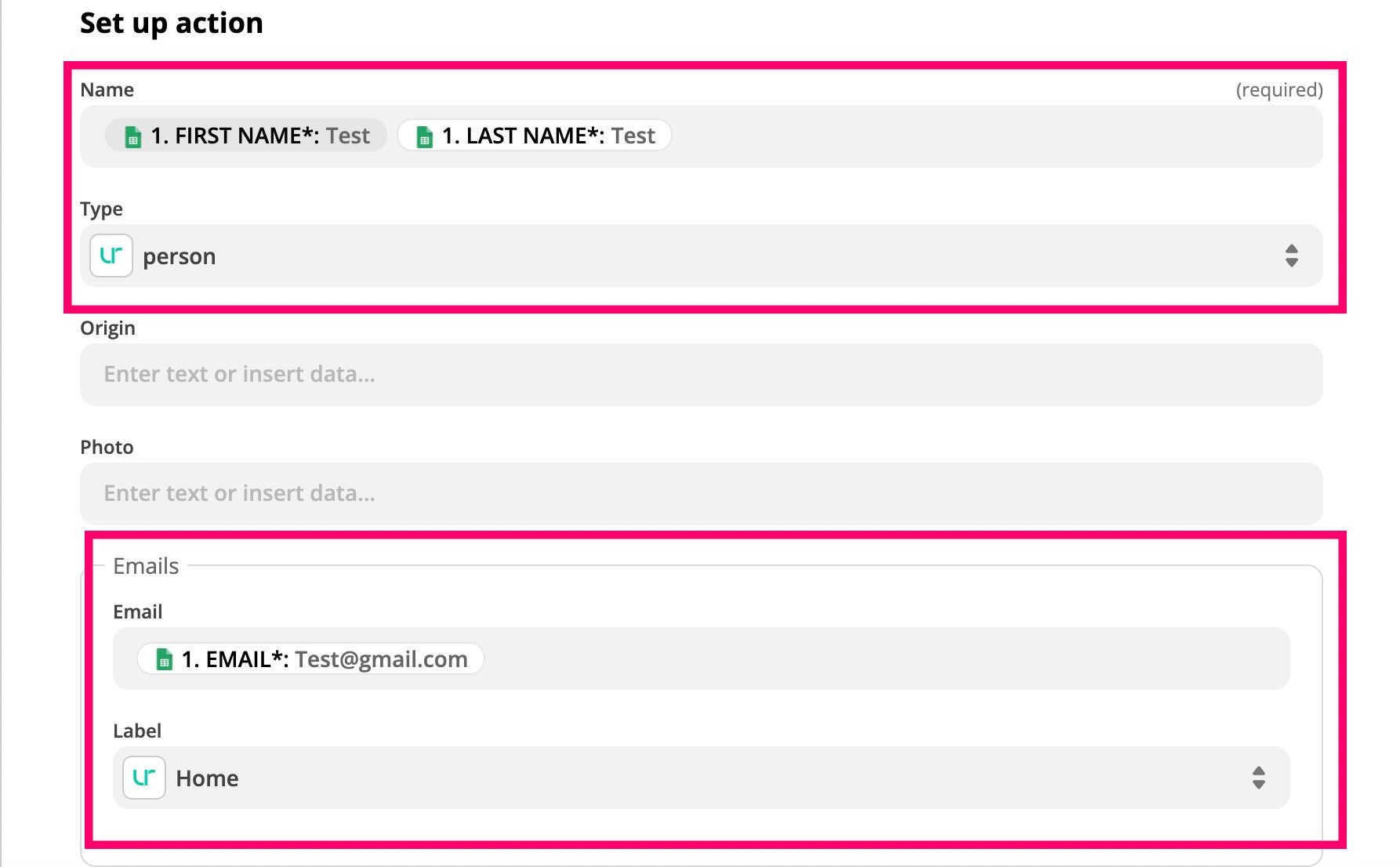
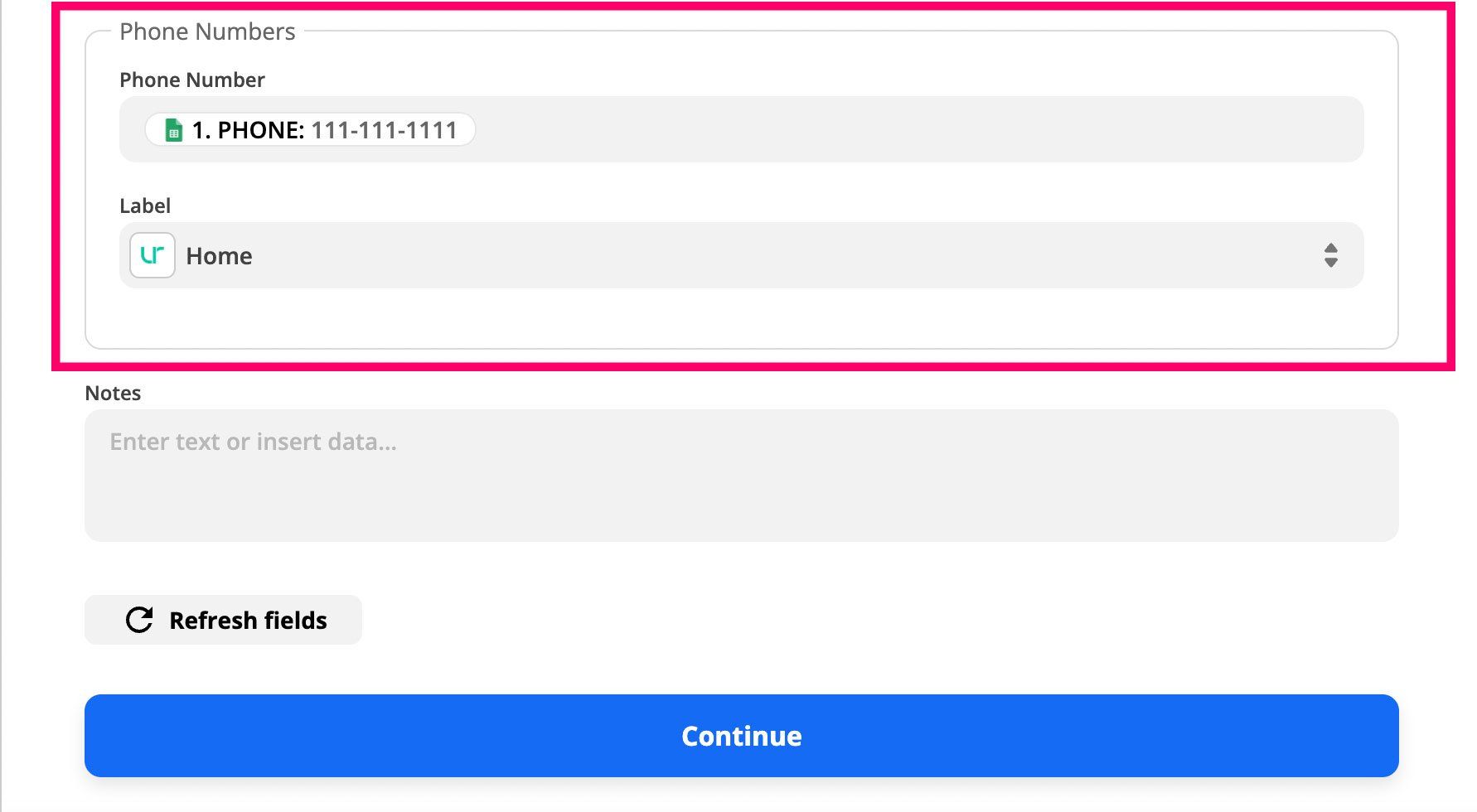
Step 14: Test and Activate Zap
Now that all the proper information is inserted, now it is time to test your zap. Click 'Test and Continue' for Zap to see if the connection with Urable is working properly. If everything looks good, then you can turn on your Zap and every contact form submission is inserted directly into your Urable customer list.
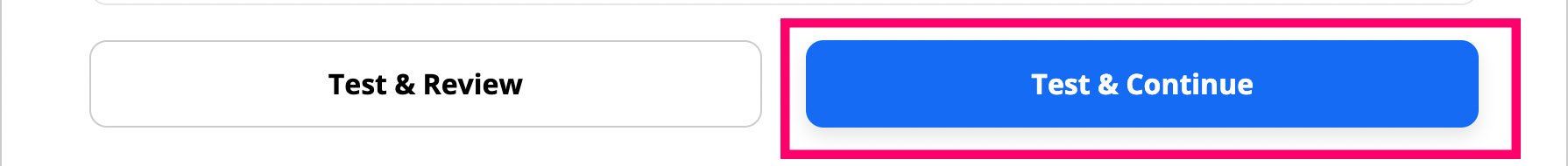
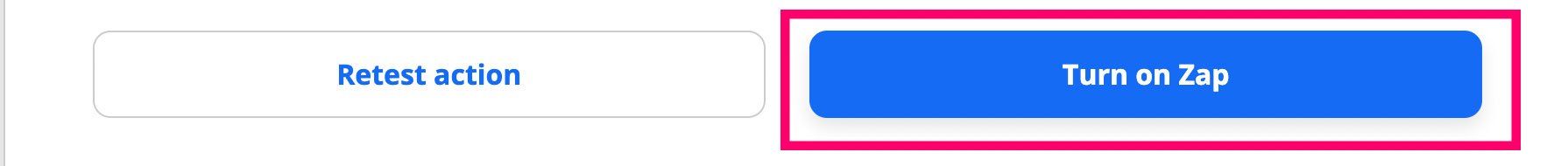
And You're Done!
After following these steps, your Urable Account will automatically add new customers to your customer list whenever a form is filled out on your website. If you are looking for a partner who will help you get new leads and conversions with a stellar website, Contact Detailer's Roadmap today and let's get started!\
Option 2: Integrate Urable Form
How to Embed a Urable Form into your Website
Note: When you do this, our automatic engagement reporting (how many people filled out the form) from our side will fall to zero, because Urable is being used as the form. Please be aware, it will 100% drop to 0% engagement on your following report.
- Create Form in Urable (Settings > Custom Forms)
- Push form completion to go to /thank-you page (make sure you have one)
- Email webdev@8bitcreative.com the code and subject line: Your Business Name or Comment on your website (and please provide Google Doc). If you insert the code into the comment - it will not work!


